

How to Use Kami

The pandemic has completely changed the education system right now. Teachers across the world are scrambling to find resources to teach students better in a remote setting. We’ve got plenty of resources for video teaching right now to deliver lectures, but delivering lectures is not the only part of teaching.
Worksheets are just as much important while teaching, especially when you’re teaching younger kids. Normally, teachers would have resources for the entire year ready, and they’ll print out the pages and pass them out to kids in each class as needed. But with remote teaching, things are looking a lot different. You can’t hand out the practice sheets to students simply. But with Kami, you can hand these out virtually!
What is Kami?
Kami is a digital classroom app that you can use to annotate, markup, and collaborate on PDF or Word documents. You can draw, write, comment, and much more with Kami on your documents.
It’ll basically allow you to share your worksheets with students and they can write their answers straight on the documents without having to print them. You can then further use Kami to grade their worksheets too. It makes the whole process seamless, even in the remote setting. And one of the best things about it is that it can be used with your existing Learning Management System like Google Classroom, Schoology, or Canvas. So if you use any of these tools for your classes, you can just integrate Kami right into your existing setup.
Kami works with a web app so you don’t have to download any additional software to use it to annotate your documents. Now, Kami has a freemium structure. So, basic features will work with a free account, but you need a premium account to access the more rich features.
Using Kami as a Teacher
Go to kamiapp.com and click on the ‘Create an account’ option to get started.
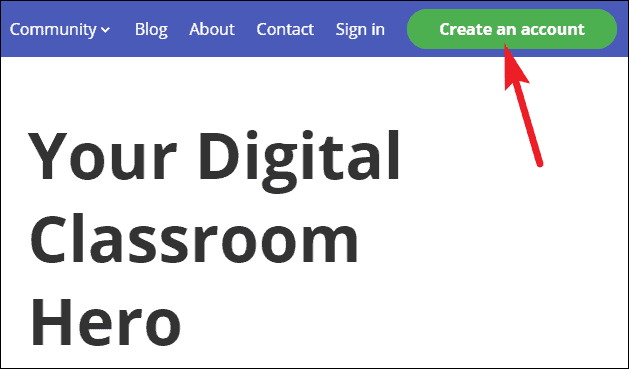
You can create an account using your email id and a password, or use a Google account to quickly sign up.
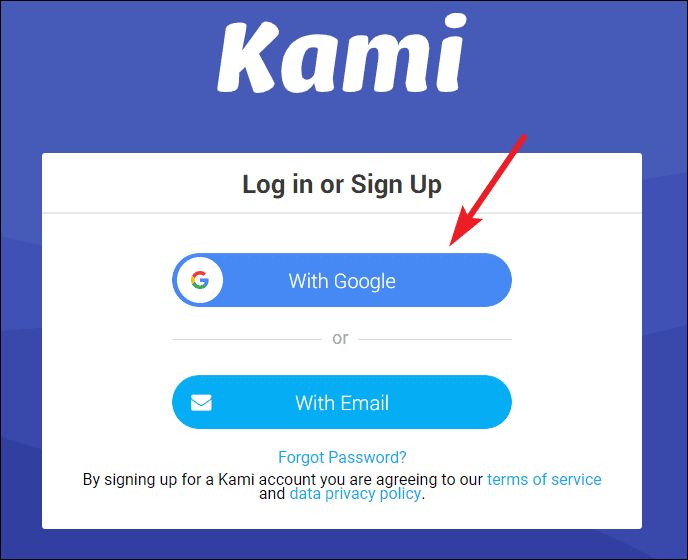
Then, you need to complete the sign up by further selecting what you’re using Kami for. The options include K-12 school, College/ University, Work, or Personal. The option you select will further determine the premium model for you as the prices vary for schools and professionals.
If you want to use Kami for teaching, select ‘K-12 school’.
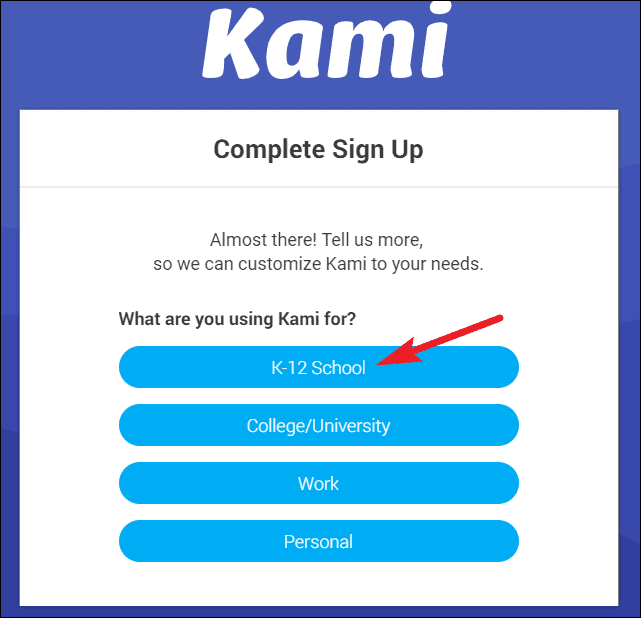
Then, it’d ask for further details – whether you’re a teacher or a student, and if you’re using any Learning Management System and the name of your school. Fill in these details and click on ‘Finish’ to complete the Sign Up process.
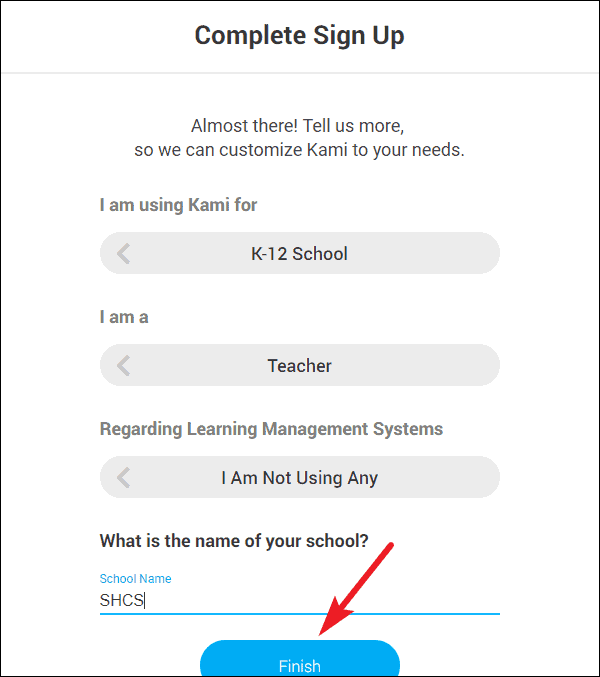
The Home Page for Kami will open. You can select a document from either your Google Drive or locally from your computer. To start annotating a document, click on one of these options and select the document you want to annotate.
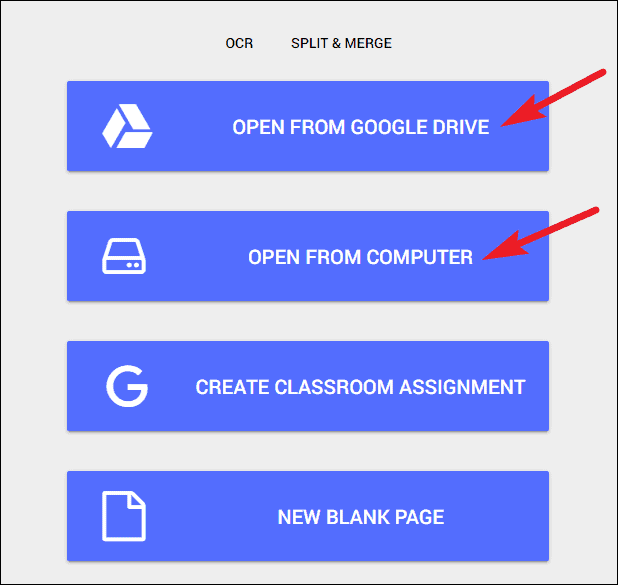
The document will open in Kami’s editor on the web. The free account gives you access to limited tools. You can draw (freehand and shapes), write text, comment (text-only), highlight/ mark the text. Select the tool from the toolbar on the left to use it.
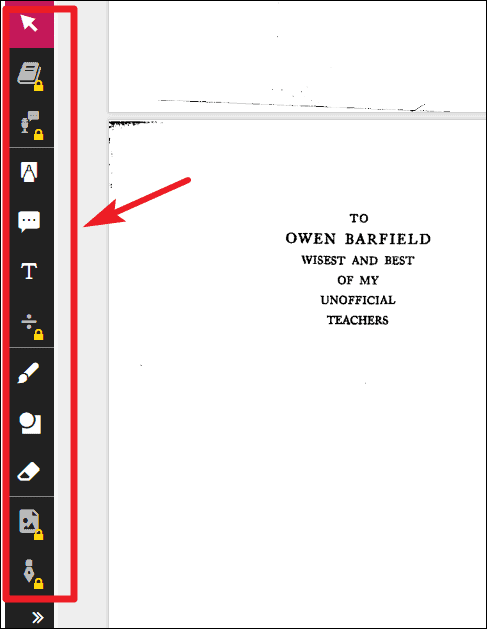
Kami also has an ‘Annotation Summary’ feature that shows all the annotations and the pages they are on in a summary form. You can click the object in the summary to go to that page directly. It’ll be immensely helpful when you want your students to be able to go to your annotations easily.
To access the annotation summary, click the ‘Toggle Sidebar’ button on the toolbar at the header of the page.
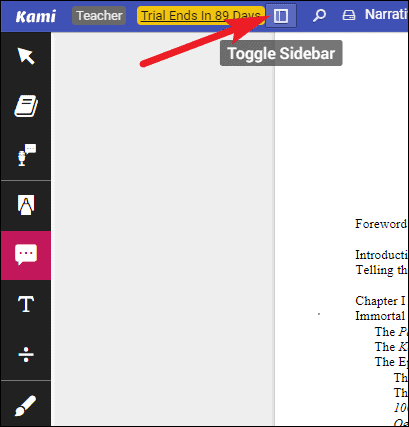
Then, click the ‘Annotation Summary’ option from the new options that appear on the toolbar.
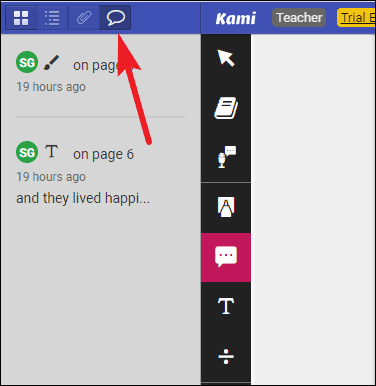
With a premium subscription, you unlock many new tools like Dictionary, Text to speech, Equations, Comments with voice recording, video recording, or screen capture, Media, and Signature.
The premium subscription costs $99/year for a teacher plan that allows a teacher to have up to 150 student accounts. Schools & Districts can get a custom quote from Kami’s team. But you can get a free trial for 90 days before deciding to buy a subscription.
Kami has a Split & Merge tool that’s quite interesting. The name gives away what the tool does. If you have a PDF that you only want a few pages of, you can use the Split & Merge tool to select and delete pages. You can also use the tool to merge pages from several documents into a single PDF. This PDF can then be stored on your computer, in Google Drive, or opened directly in Kami.
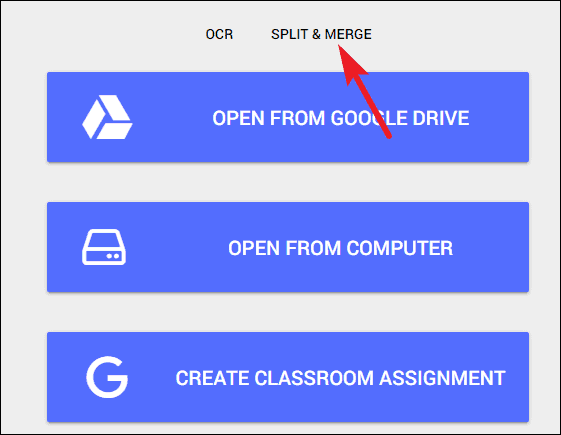
Sharing License with Students (Premium feature only)
When you’re using Kami for teaching, you can share your license with up to 150 students so they can have access to all the premium tools too. To share your license, click on the ‘Profile’ icon on the top right corner of the screen.
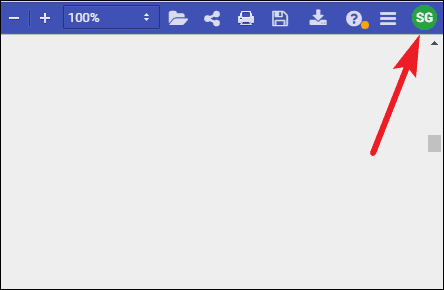
Then, select ‘License Dashboard’ from the menu.
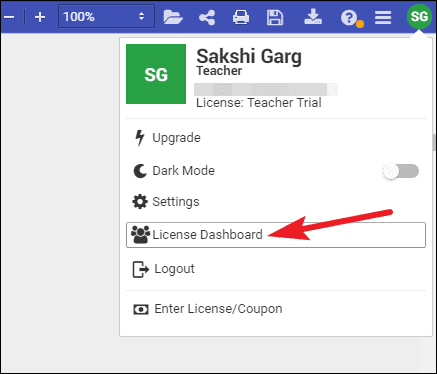
The details of your license will open. Click on the ‘Administer License’ option.
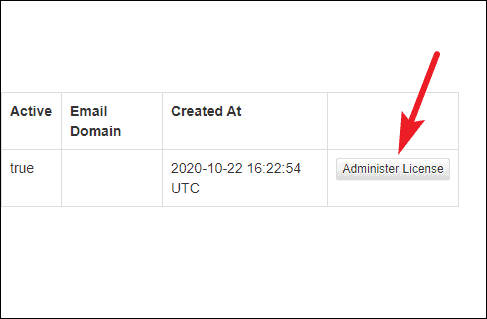
You can either share the link or your license code with your students to give them access and add them to your account.
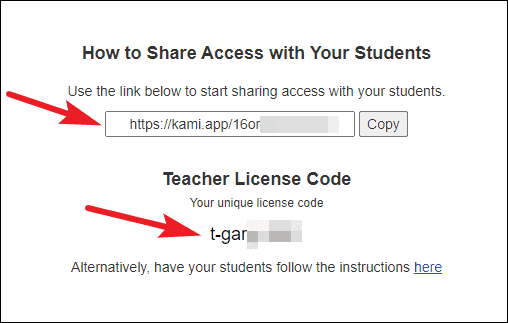
You can also manage your licenses and remove any students from the dashboard later on.
Activating License (As a Student)
When the teacher shares the license link or code with the students, the student will have to activate the license for their account. If you don’t have an account, create an account on Kami as a student first.
Creating an account as a student is the same as for a teacher. Go to kamiapp.com and click on the ‘Sign Up’ button. Create an account using either a Google account or an email id and password. Then, in the next step, select ‘K-12 school’ and ‘Student’ as your preferred choices.
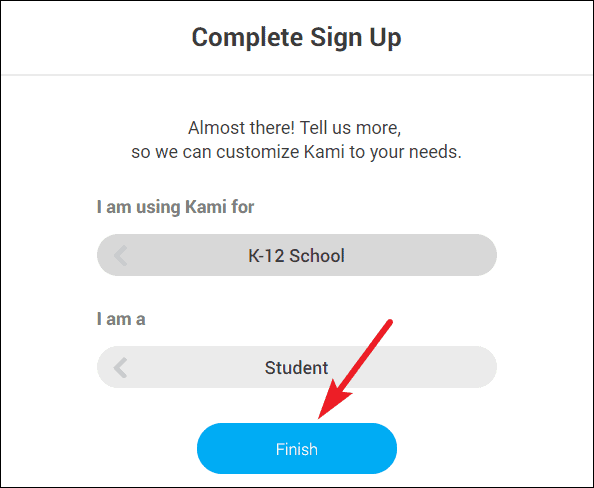
Now, if the teacher shared the code for the license with you, click on the ‘Profile’ button on the upper right corner of the screen. Then, select ‘Enter License/ Coupon’ from the menu.
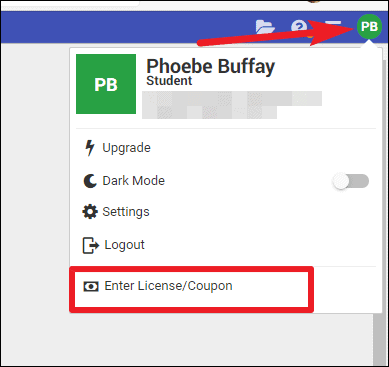
Paste/ enter the code you’ve received in the textbox and click the ‘Apply’ button and the license will be activated.
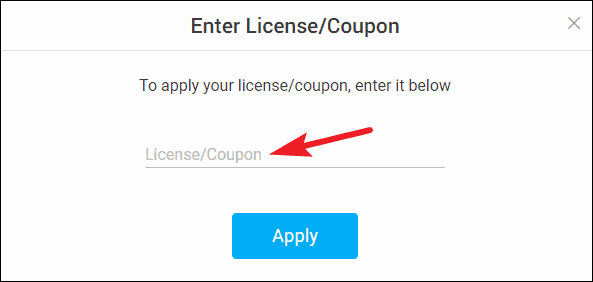
If the teacher shared a link with you, just click the link and sign in with your Kami account to activate the license.
Kami can be the tool you’re looking for right now. You can efficiently share assignments and worksheets with your students, even while teaching remotely. And with the ease of use and accessibility, you or your students won’t find it any trouble using it. And even if you’re looking to use it for personal or professional use, there are separate plans for everyone. You can even add it as an extension to Google Chrome.
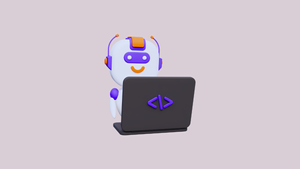
How to Use Gemini Code Assist in VS Code

How to Code Using AI

Microsoft Copilot Pro Review: There is a lot of Unrealized Potential
Get all the latest posts delivered straight to your inbox., member discussion.
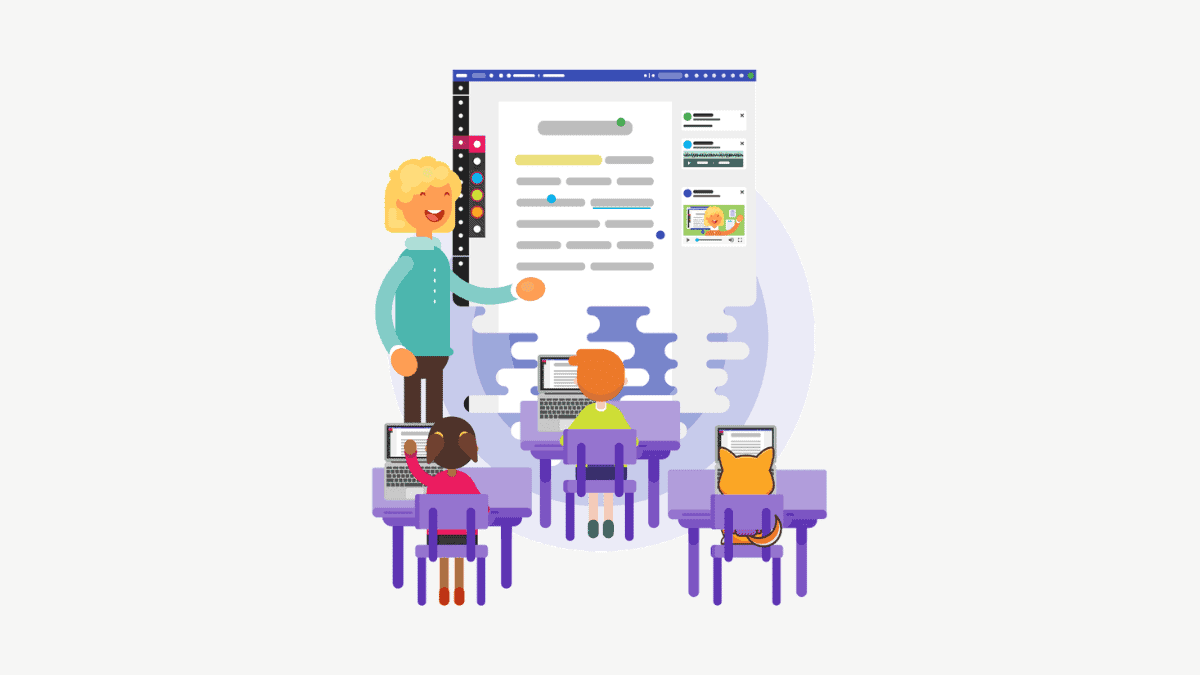
How to Use Kami with Google Classroom

Red Sox designate infielder Pablo Reyes for assignment

The Red Sox officially added first baseman Garrett Cooper to their active roster, and to make room, they have designated infielder Pablo Reyes for assignment.
The Sox acquired Reyes from the Athletics during the 2023 season for cash. He played a solid backup role last year, batting .287 in 64 games while showing the ability to move around the infield.
Yet Reyes has failed to make much noise to start this year, batting just .183 in 21 games. He became somewhat of a liability defensively, too, committing four errors.
Julian McWilliams can be reached at [email protected] . Follow him @byJulianMack .
- Share full article
Advertisement
Democrats Win New York Special House Election, Narrowing G.O.P. Majority
The victory by Timothy Kennedy, a Democratic state senator, was not a surprise. But it will make Republicans’ lives more difficult in Washington.

By Nicholas Fandos
- April 30, 2024
Timothy M. Kennedy, a Democratic New York State senator, easily won a special House election on Tuesday to replace a retiring congressman in western New York, according to The Associated Press .
The victory was hardly a surprise. Democrats have controlled the Buffalo-area district for decades. And Mr. Kennedy outspent his Republican opponent, Gary Dickson, by an eye-popping 47 to 1 .
But his victory will have an immediate impact on the House at a time when Speaker Mike Johnson of Louisiana is laboring to hold onto a narrow Republican majority and fend off a rebellion on his right flank.
Once Mr. Kennedy is seated, Mr. Johnson’s margin will effectively shrink to just a single, tenuous vote on partisan issues. A handful of special elections in Wisconsin, Ohio, Colorado and California are expected to offer Republicans reinforcements, but not until this summer.
In the meantime, Mr. Kennedy, 47, is expected to provide a reliably liberal vote. He campaigned on a familiar Democratic platform, promising to fight for federal infrastructure dollars for a region that has struggled economically, for federal abortion rights and against former President Donald J. Trump, the presumptive Republican nominee to face President Biden this fall.
Mr. Dickson, a former F.B.I. agent and local town supervisor, ran a relatively moderate campaign for a Republican in the Trump era. He had endorsed the former president, but called the Jan. 6 Capitol riot “a travesty.” He supported Ukraine’s war against Russia and federal investment in transportation projects, spending priorities that more conservative Republicans forcefully oppose.
But it was not enough to win over a district that counts more than twice as many Democrats as Republicans. With 62 percent of the votes counted, Mr. Kennedy was beating Mr. Dickson by 34 percentage points, 67 to 33.
The seat was vacated in February by the retirement of Brian Higgins , a moderate Democrat who had represented the Buffalo area for 19 years.
Mr. Higgins, who left the job early to lead Shea’s Performing Arts Center in Buffalo, was part of a wave of seasoned lawmakers from both parties heading toward the exits this year. Like many others, Mr. Higgins, 64, cited an increasingly toxic and unproductive environment on Capitol Hill.
Mr. Kennedy is a former occupational therapist who has served in the New York State Senate since 2011. In Albany, he led an important legislative committee on transportation and supported a tough package of gun safety measures after a racist shooter killed 10 people at a Buffalo supermarket in 2022. He also earned a reputation as a prolific fund-raiser.
He was selected directly by party leaders as the Democratic nominee to serve the remainder of Mr. Higgins’s term. Mr. Kennedy will likely remain in campaign mode this year, with a Democratic primary in June and November’s general election still ahead.
The district sweeps north from Buffalo, including the city, many of its suburbs and Niagara Falls.
Nicholas Fandos is a Times reporter covering New York politics and government. More about Nicholas Fandos
Politics in the New York Region
Special House Election: Timothy Kennedy, a Democratic New York State senator, easily won a special House election to replace a retiring congressman in western New York, narrowing the Republican majority in Washington.
A $237 Billion Budget: Gov. Kathy Hochul and New York City emerged as two of the winners from a budget process that blew past the April 1 deadline. Here’s a look at how things went .
Concessions From N.Y. Lawmakers: Hochul used the budget to wedge in contentious issue s like extending Mayor Eric Adams’s control over New York City schools.
More Scrutiny of Judges: A group that helped thwart the confirmation of Hochul’s choice to lead New York’s highest court last year is pushing elected officials to more closely scrutinize judicial nominees .
A Push to Legalize ‘Shrooms’: A lobbying effort led in part by religious groups has state lawmakers considering two different measures that would legalize psilocybinb , a drug known as “magic mushrooms.”

- What’s new
Google Classroom
Schoolology
Microsoft Teams
Google Drive
In the Classroom
Blended Learning
Home Based Learning
Accessibility
Collaboration
- Assessments & Feedback
Whiteboarding
Certification
Template Library
Leadership Hub
Help Center
INTEGRATIONS
Assessments & Feedback
Kami and Microsoft Teams
Are you ready to level up your Microsoft Teams with Kami? In this video, you’ll learn how to create Kami assignments in Microsoft Teams and easily share them with your students.
Greetings. I’m Nicole Rennie, I’m a Teacher Success Champion at Kami. I like to say I’m a Kami teacher, a Kami coach, and a Kami mom. And I totally love yellow, so you’ll often see me in this color. Let’s take a look at Kami’s newest LMS integration with Microsoft Teams. We are so excited to bring this to our Microsoft users.
I love to use this All About Me template, especially at the start of year, I can open it directly into Kami, where I can give personal instructions right onto the page. The first thing I like to do is name my documents. So I know exactly how to find it in my Kami Uploads folder. I can choose the Comment tool, and put a Video Comment of personal instructions right onto the page for my students, the students can use the Voice Comment tool to speak up their name, I can learn the correct pronunciation, and we can build a sense of belonging in our classroom.
Getting set up is super simple. Just head over to Teams. Choose apps from the left column. Search for Kami and follow the prompts to install the Kami app. To create a new Kami assignment, choose your team or class, choose assignments. Click on the create button, choose Assignment. And here’s your familiar assignment window in Teams. Over here you can choose apps, and select Kami from the app list. I’m going to choose a file from my OneDrive that I’ve already set up with some instructions in Kami, so I know where to find my file. Anything I do in Kami is automatically saved in my Kami Uploads folder. Pick the file that I would like to use, I hit select to choose the file and save. From here I could use a title and fill out the other populated sections of this form. And when I’m ready, I can hit the Save button.
Students will see a new activity, they can go into their Team, into Assignments, and they can open their Kami assignment, they can choose the file with the Kami K next to it to open it directly into a Kami window. Students can use all the Kami features to have fun completing the task, and when done, they can simply hit Exit and Turn In as normal. Ones once you’re ready to give feedback and grade, go back to your Team. Select the students work from assignments and click on the Kami K to open up the document. You will have the support of all Kami’s tools and features to make giving your personal feedback super easy for you to do. Once you’ve chosen the feedback you’d like to give to your student, and even signed off the work, you can simply hit the X and return to the students as normal. We’re super happy that our Microsoft teachers can now easily use Kami right within Teams.
Thanks for checking this out. Now you can have more fun with your own content enhanced in Kami or choose from our Kami templates in the Kami Library to create dynamic experiences. Let me help you to keep making connections and bring learning to life.
You may also like

Providing effective feedback for students

Kami Library tour

Product overview
Assessments & feedback
In the classroom
Blended learning
Home-based learning
Help center
Book a free training
Get Kami Certified
Template library
Leadership hub
Run your own training
Become a Kami Hero
Facebook Community
Add a little Kami Magic to your classroom
Help centre
Copyright © 2024 Kami | All Rights Reserved
Terms of service | Privacy Policy | Responsible Disclosure Policy

Terms of service | Privacy Policy

Includes everything about Kami and the Canvas integration
Excited to use Kami to enhance your Canvas experience further? We've got you covered!
This integration gives you access to all the latest features Kami offers, such as Class View, Publish Changes, and more!
Below are some helpful articles to get you started.
Steps to do for the Canvas integration

Enhancing your Kami & Canvas experience

If you need further assistance, don't hesitate to get in touch with us at [email protected] or book some training with one of our Teacher Success Champions here: https://www.kamiapp.com/training

COMMENTS
Creating Kami Assignments is as easy as clicking a button, but before you can start make sure you have the Kami Chrome extension. Once the extension is installed, you can create a Kami Assignment directly inside your Google Classroom. How to create a Kami Assignment in Google Classroom. 1. Open the Kami Assignment window
Follow these steps to share your document back to your teacher: Hit the Share button at the menu bar to open the Sharing settings. The sharing setting will look like this if your file is in Google Drive. Select Anyone with the link and Editor for the Sharing Permission. Then press the Copy button to copy the Kami sharing link.
Today you'll learn how to create, assign and grade a Kami assignment all within Kami. Let's get started. Our first step, open up Kami. This is where you can either create a blank document or upload an existing one from your computer, Google Drive or OneDrive. I'm going to take it easy and bring in an existing resource from my computer.
Kami is more than just a PDF and document annotation app. With Kami, teachers can make their classrooms more interactive. Kami has collaborative tools and fe...
Let's go and grab the create button, and then choose Kami assignment. Once the screen loads, it'll look really familiar to a regular Google Classroom assignment, except you have a couple other options down here at the bottom. But we'll come back to those momentarily. First, we're going to give our Kami assignment a name.
Hit the Share button at the menu bar to open the Sharing settings. The sharing setting will look like this if your file is in Google Drive. Select Anyone with the link and Create individual copy for the Sharing Permission. Then press the Copy button to copy the Kami sharing link. If your file is in OneDrive however, the sharing setting will ...
In this video we walk through the different ways to create a Kami assignment in Google Classroom
This video shows you just how EASY it is to create Kami assignments for your students in Google Classroom! I will guide you through the simple steps - from ...
• Kami can help you prepare your lessons o Kami has a number of tools to assist in making assignments more interactive. • Kami allows you to send work and assignments to your students as a Google Classroom Assignment. • Kami and Google Classroom allow teachers to check on how their students are progressing on their work in real-time.
A Kami assignment in Canvas all starts by clicking on the Assignment button in one of your classes. Next, give your assignment a name and leave instructions before scrolling down to the submission type. Choose External Tool and then click on the Find button. Look for Kami Assignment in the list of external tools and click the link to complete ...
To assign worksheets or assignments using Kami in Google Classroom, log in to your Google Classroom account, and open the class you want to create the assignment for. Then, go to the 'Classwork' tab. Click on the 'Create' button and select 'Kami Assignment' from the menu. The window to create the assignment will open.
To start annotating a document, click on one of these options and select the document you want to annotate. The document will open in Kami's editor on the web. The free account gives you access to limited tools. You can draw (freehand and shapes), write text, comment (text-only), highlight/ mark the text. Select the tool from the toolbar on ...
1. Open your Kami Assignment. Go into the Classwork tab in one of your courses, then click the Kami assignment you'd like to work on. After selecting a Kami Assignment, you should see a file under Your Work. Clicking the file will open a preview of your work. An Open with Kami button should be visible in the top right corner if the Kami Chrome ...
This knowledge base article will explain how to create a Kami assignment in Canvas. Kami has a great video explaining the process below. Click here to watch the video. Click on "Assignments" in the left-hand navigation panel and click the "Assignment" button to create a new assignment. In the "Assignment Name" field, enter your title as ...
Each time you add a student under your licence, they count as one student seat. Each Kami teacher licence can hold up to 150 students. If you're using Google Classroom, Schoology or canvas. The quickest way to do this is by creating a Kami assignment. Once you push out an assignment, your students can open it by clicking on the Open with Kami ...
In this video, I show you how to start with a pdf in your Google Drive and turn that into an assignment in Canvas using Kami. I also show you what the studen...
Grissom, who came to Boston in late December as part of the Chris Sale trade with the Braves, has yet to make his Red Sox debut. The 23-year-old missed the first month of the season due to a groin ...
Right-hander Cristian Javier, out with a neck ailment, will make a minor league rehab start before rejoining the Houston Astros' rotation. Right-hander Cristian Javier, out with a neck ailment ...
Creating an Assignment for Your Team. To create an assignment, you have to do it from a particular team. Select your team, then: Click the Assignments button > Select the Create button > Click the Assignment button that appears. 2. Adding a Kami Assignment. The next step is to use the Kami app to add your desired file to this assignment: Click ...
Touchscreen Compatability. Built with touchscreen precision for smooth strokes when using a stylus. Add a little Kami Magic to your classroom. Try for free. Explore Kami's tools and features that enhance your existing resources and curriculum and drive student engagement.
The Red Sox officially added first baseman Garrett Cooper to their active roster, and to make room, they have designated infielder Pablo Reyes for assignment. The Sox acquired Reyes from the ...
Short, 28, was designated for assignment by the Mets on April 26 and acquired by the Red Sox yesterday.The right-handed hitter played in 10 games with New York this season, making all three of his starts at third base. Originally selected by the Chicago Cubs in the 17 th round of the 2016 First-Year Player Draft, the New York native has batted .172 (68-for-395) with 13 home runs and eight ...
In this video I outline the steps to open a document from Google Classroom, edit it in Kami, and then turn it in. In this video I outline the steps to open a document from Google Classroom, edit ...
Add a little Kami magic to your classroom. Add a little. Kami magic. to your classroom. Students stay engaged with accessible annotation tools. Teachers save time with streamlined instruction and assessment. Try Kami for free. Kami works with what you already use.
The Kami doc is yours to play with, so you can create an intuitive assignment that is easy for students to follow. Combine question sheets or documents into one : With Kami's Split and Merge tool, you can create the perfect all-encompassing file by combining separate documents together.
Democrats Win New York Special House Election, Narrowing G.O.P. Majority. The victory by Timothy Kennedy, a Democratic state senator, was not a surprise.
Choose apps from the left column. Search for Kami and follow the prompts to install the Kami app. To create a new Kami assignment, choose your team or class, choose assignments. Click on the create button, choose Assignment. And here's your familiar assignment window in Teams. Over here you can choose apps, and select Kami from the app list.
How to use Kami with Canvas. Includes everything about Kami and the Canvas integration. Excited to use Kami to enhance your Canvas experience further? We've got you covered! This integration gives you access to all the latest features Kami offers, such as Class View, Publish Changes, and more! Below are some helpful articles to get you started.